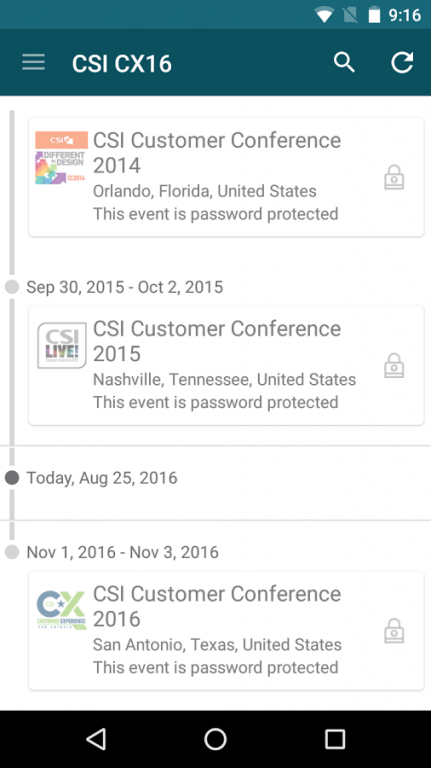Computer Services, Inc. 5.1.1
Free Version
Publisher Description
Join CSI on Nov. 1-3 in San Antonio, Texas, at the JW Marriott San Antonio Hill Country Resort & Spa, as we examine the significance of creating a meaningful customer experience. Our focus will be on leveraging technology and service to establish superior customer experiences that help your financial institution win and retain customers.
What You Can Expect at CSI Customer Conference 2016
With more than 1,000 industry executives, professionals, experts and thought leaders in attendance, our financial services conference offers:
• 100+ hours of presentations, product demonstrations and in-depth discussions
• 35+ individual learning sessions
• 14+ hours of networking opportunities
• Access to exclusive amenities at the JW Marriott San Antonio Hill Country Resort & Spa, including:
• 36-hole TPC-level golf course
• 6-acre water park
• Lantana Spa
• Seven restaurants
• And much more
About Computer Services, Inc.
Computer Services, Inc. is a free app for Android published in the Office Suites & Tools list of apps, part of Business.
The company that develops Computer Services, Inc. is CrowdCompass by Cvent. The latest version released by its developer is 5.1.1.
To install Computer Services, Inc. on your Android device, just click the green Continue To App button above to start the installation process. The app is listed on our website since 2016-10-06 and was downloaded 2 times. We have already checked if the download link is safe, however for your own protection we recommend that you scan the downloaded app with your antivirus. Your antivirus may detect the Computer Services, Inc. as malware as malware if the download link to com.crowdcompass.appluOYoFpPvU is broken.
How to install Computer Services, Inc. on your Android device:
- Click on the Continue To App button on our website. This will redirect you to Google Play.
- Once the Computer Services, Inc. is shown in the Google Play listing of your Android device, you can start its download and installation. Tap on the Install button located below the search bar and to the right of the app icon.
- A pop-up window with the permissions required by Computer Services, Inc. will be shown. Click on Accept to continue the process.
- Computer Services, Inc. will be downloaded onto your device, displaying a progress. Once the download completes, the installation will start and you'll get a notification after the installation is finished.